Introduction:
In the era of wireless connectivity, music enthusiasts are constantly seeking ways to enhance their audio experience. For vinyl lovers, the desire to bridge the gap between analog and digital worlds has led to the growing trend of connecting turntables to Bluetooth-enabled devices. In this comprehensive guide, we will walk you through the step-by-step process of connecting your turntable to Bluetooth, unlocking a world of convenience and versatility.
Section 1: Understanding the Basics
Before delving into the connection process, it's crucial to have a solid understanding of the key components involved. We'll discuss the fundamental elements such as turntable types, Bluetooth technology, and the necessary equipment.
1.1 Types of Turntables
-
Belt-Driven Turntables:
- Mechanism: Belt-driven turntables use an elastic belt to connect the motor to the platter, which spins the record.
-
Advantages:
- Generally less motor noise transmitted to the stylus, resulting in potentially clearer sound.
- Lower susceptibility to motor vibrations, which can reduce interference with audio playback.
-
Considerations for Bluetooth Integration:
- Belt-driven turntables are generally more straightforward for Bluetooth integration, as they often produce less interference that could affect wireless signals.
-
Direct-Drive Turntables:
- Mechanism: Direct-drive turntables have the platter directly connected to the motor, eliminating the need for a belt.
-
Advantages:
- Faster start-up times and more consistent speed control, making them suitable for DJing applications.
- Generally more durable and require less maintenance compared to belt-driven models.
-
Considerations for Bluetooth Integration:
- Direct-drive turntables can also be adapted for Bluetooth integration, but it's essential to address potential interference issues, given their more robust motor design.
Selecting the Right Turntable for Bluetooth Integration:
- Motor Interference: When considering Bluetooth integration, the interference generated by the turntable's motor is a critical factor. Belt-driven turntables, with their typically lower motor noise, might be preferable for minimizing potential signal disruptions during wireless playback.
- Compatibility: Check if the turntable model is compatible with Bluetooth transmitters. Some turntables may have built-in Bluetooth capabilities, while others might require external transmitters.
- Additional Features: Some modern turntables come equipped with built-in preamps, making them more suitable for direct connection to Bluetooth devices. Alternatively, external preamps can be used for turntables without this feature.
In summary, the choice between belt-driven and direct-drive turntables depends on individual preferences and specific use cases. When aiming for Bluetooth integration, the key is to select a turntable that aligns with your connectivity needs while considering the potential impact of the turntable's design on wireless signal quality.
1.2 Bluetooth Technology Overview
Bluetooth technology, named after a 10th-century Danish king renowned for uniting tribes, serves as a wireless communication standard for short-range data exchange between devices. Developed to replace cables, Bluetooth facilitates seamless connections between various electronic gadgets, including turntables.
Capabilities:
-
Wireless Connectivity: Bluetooth enables wireless communication within a short range, typically up to 30 feet (10 meters), fostering clutter-free environments.
-
Universal Compatibility: As a standardized technology, Bluetooth is universally supported across a myriad of devices, making it widely accessible and applicable for turntable integration.
-
Low Power Consumption: Bluetooth's Low Energy (LE) versions prioritize energy efficiency, prolonging battery life for devices and minimizing power consumption.
-
Versatile Applications: Bluetooth supports diverse applications, from audio streaming (A2DP) to data transfer (FTP), making it suitable for a range of functions on turntables.
Limitations:
-
Limited Range: Bluetooth's short-range nature may pose constraints, especially in larger spaces. Users need to remain within the specified range for optimal connectivity.
-
Audio Compression: For audio streaming, Bluetooth compresses audio data, potentially resulting in a slight loss of audio quality, although modern versions like aptX aim to mitigate this.
-
Interference: Bluetooth operates in the crowded 2.4 GHz frequency band, leading to potential interference from other devices using the same spectrum. This interference can affect signal quality.
Bluetooth Versions:
-
Bluetooth 1.x and 2.x: The earliest versions with basic functionalities.
-
Bluetooth 3.0: Introduced faster data transfer with Enhanced Data Rate (EDR).
-
Bluetooth 4.0: Implemented Low Energy (LE) technology for reduced power consumption.
-
Bluetooth 4.x and 5.x: Enhanced data rates, extended range, and improved coexistence with other wireless technologies.
-
Bluetooth LE Audio: The latest iteration, focusing on audio advancements, including improved sound quality and the introduction of the LC3 codec.
Compatibility Considerations for Turntable Pairing:
-
Bluetooth Versions: Ensure that both the turntable and the paired device support compatible Bluetooth versions for optimal performance and feature utilization.
-
Bluetooth Profiles: Check if the turntable and connected device support the same Bluetooth profiles, such as A2DP for audio streaming or AVRCP for remote control functionalities.
-
Codec Support: Consider the audio codecs supported by the turntable and connected devices. Modern codecs like aptX or AAC can enhance audio quality during Bluetooth transmission.
-
Pairing Modes: Familiarize yourself with the turntable's pairing modes and security features to establish a secure and seamless connection with your Bluetooth-enabled devices.
In conclusion, while Bluetooth technology offers convenient wireless connectivity for turntables, users should be mindful of its limitations and consider factors like compatibility, versions, and codecs to optimize the audio experience when integrating Bluetooth with their turntable setups.
1.3 Essential Equipment
-
Turntable:
- Explanation: The core component of your analog setup, the turntable plays vinyl records. Ensure your turntable is in good condition, with a properly aligned stylus and functioning cartridge for optimal audio output.
-
Bluetooth Transmitter:
- Explanation: A Bluetooth transmitter serves as the bridge between your turntable and Bluetooth-enabled audio devices. It captures the analog signal from the turntable and transmits it wirelessly to compatible devices like speakers, headphones, or sound systems.
-
Audio Cables:
-
Explanation: Various cables are required for connecting different components of your setup. These may include:
- RCA Cables: Used to connect the turntable's audio output to the Bluetooth transmitter.
- Power Cables: Ensure the turntable and Bluetooth transmitter have a stable power source.
- Additional Cables: Depending on the specific equipment, you might need other cables like USB or auxiliary cables for power and audio connections.
-
Explanation: Various cables are required for connecting different components of your setup. These may include:
-
Power Source:
- Explanation: Both the turntable and Bluetooth transmitter require a power source. Ensure you have access to power outlets or use batteries if applicable, especially for portable Bluetooth transmitters.
-
Compatible Audio Devices:
-
Explanation: Bluetooth-enabled audio devices are crucial for wirelessly receiving and playing the audio signal from the turntable. These devices may include:
- Bluetooth Speakers: Wireless speakers with Bluetooth capabilities.
- Bluetooth Headphones: Headphones equipped with Bluetooth technology.
- Bluetooth Sound Systems: Home audio systems or amplifiers with Bluetooth support.
-
Explanation: Bluetooth-enabled audio devices are crucial for wirelessly receiving and playing the audio signal from the turntable. These devices may include:
-
Bluetooth Receiver (if not built into the audio device):
- Explanation: Some audio devices may not have built-in Bluetooth capabilities. In such cases, an external Bluetooth receiver can be used to enable Bluetooth connectivity.
-
Preamp (if not built into the turntable):
- Explanation: Some turntables may require a preamp to boost the audio signal before it is transmitted to the Bluetooth transmitter. Check if your turntable has a built-in preamp or if you need an external one.
-
User Manuals and Documentation:
- Explanation: Keep the user manuals and documentation for all your equipment handy. They provide essential information about setup, troubleshooting, and specific features of each device.
Note: Before purchasing equipment, ensure compatibility by checking specifications and requirements outlined in the user manuals of your turntable, Bluetooth transmitter, and audio devices. Following the manufacturer's guidelines will help you create a seamless and functional Bluetooth-connected turntable setup.
Section 2: Choosing the Right Bluetooth Transmitter
To successfully connect your turntable to Bluetooth, selecting the right Bluetooth transmitter is crucial. Break down the selection process by discussing key factors such as compatibility, range, and additional features.
2.1 Compatibility Considerations
Choosing a Bluetooth transmitter that is compatible with your turntable is crucial to ensure a seamless and reliable wireless audio experience. Here are key considerations and some specific brands/models known for their compatibility:
Importance of Compatibility:
-
Electrical Compatibility:
- Turntables may have different electrical specifications, and not all Bluetooth transmitters are designed to work seamlessly with every turntable model. Ensuring compatibility prevents issues like signal interference or poor audio quality.
-
Signal Processing:
- Different turntables output audio signals at varying strengths and impedances. A Bluetooth transmitter compatible with your turntable's signal processing requirements ensures optimal signal transmission without distortion or loss of quality.
-
Power Requirements:
- Some turntables may require more power than others, and choosing a Bluetooth transmitter that meets the power requirements of your turntable ensures stable performance and avoids potential issues with power delivery.
-
Audio Output:
- Verify that the Bluetooth transmitter supports the audio output format of your turntable. While most turntables use standard RCA outputs, it's essential to ensure that the transmitter can accommodate this format.
Specific Brands and Models:
-
Avantree Oasis Plus:
- Features: Supports low-latency audio, long-range transmission, and dual-link connectivity.
- Compatibility: Known to work well with various turntable models, providing a reliable connection.
-
1Mii B03 Long Range Bluetooth Transmitter:
- Features: Long-range transmission, aptX Low Latency support, and multiple device connectivity.
- Compatibility: Suitable for turntables requiring a stable and high-quality Bluetooth connection.
-
TaoTronics Bluetooth 5.0 Transmitter and Receiver:
- Features: Dual functionality as a transmitter or receiver, Bluetooth 5.0 technology, and aptX support.
- Compatibility: Versatile and compatible with a wide range of audio devices, including turntables.
-
Miccus Wireless Audio Transmitter:
- Features: Compact design, low latency, and long-range transmission.
- Compatibility: Known for compatibility with various turntables, offering reliable Bluetooth connectivity.
-
Audioengine B1 Bluetooth Music Receiver:
- Features: High-fidelity audio, aptX HD support, and easy setup.
- Compatibility: Suitable for audiophile-grade turntables, providing excellent audio quality during wireless transmission.
When selecting a Bluetooth transmitter, always refer to the specifications and compatibility information provided by the manufacturer. Additionally, check user reviews and testimonials to gauge real-world experiences with specific turntable models. This approach ensures that you choose a Bluetooth transmitter that not only meets your turntable's requirements but also delivers a reliable and high-quality wireless audio connection.
2.2 Range and Signal Quality
Significance of Range and Signal Quality in Bluetooth Transmitters:
-
Range:
- Importance: Range refers to the maximum distance over which a Bluetooth transmitter can establish and maintain a connection with a receiving device. The range is a crucial factor as it directly impacts the flexibility of your setup and the freedom to move around without losing the connection.
- Application: A longer range is particularly essential for setups where the turntable and the Bluetooth-enabled audio device are placed at a significant distance from each other.
-
Signal Quality:
- Importance: Signal quality determines the clarity and fidelity of the audio transmitted wirelessly. Poor signal quality can result in audio dropouts, distortion, or a diminished listening experience.
- Application: For audiophiles and music enthusiasts, maintaining high signal quality is paramount to preserving the nuances and details of the music being played on the turntable.
Tips on Selecting a Transmitter for Stable and High-Quality Connection:
-
Choose a Bluetooth Version with Enhanced Features:
- Tip: Opt for Bluetooth transmitters that support the latest versions (Bluetooth 4.x or higher) and come with features like aptX or aptX HD for improved audio quality and reduced latency.
-
Consider the Class of Bluetooth Transmitter:
- Tip: Bluetooth transmitters are categorized into different classes based on their power output. Class 1 transmitters generally offer longer ranges compared to Class 2 or Class 3. Consider a Class 1 transmitter if you need an extended range.
-
Check for Low Latency Support:
- Tip: Low latency is crucial for minimizing delays between the turntable and the audio device. This is particularly important for video playback or real-time audio applications. Look for Bluetooth transmitters with aptX Low Latency support.
-
Evaluate Antenna Design:
- Tip: The design and quality of the antenna can significantly impact range and signal strength. External or adjustable antennas often provide better performance. Consider transmitters with antennas that can be positioned for optimal signal reception.
-
Assess Interference Handling:
- Tip: Bluetooth operates in the 2.4 GHz frequency band, which is shared with other wireless devices like Wi-Fi routers and microwaves. Choose a transmitter with good interference handling capabilities to minimize disruptions and ensure a stable connection.
-
Read User Reviews and Recommendations:
- Tip: User reviews and recommendations from other turntable enthusiasts can provide valuable insights into the real-world performance of Bluetooth transmitters. Look for products that consistently receive positive feedback for their range and signal quality.
-
Consider Dual-Link Functionality:
- Tip: If you plan to connect multiple Bluetooth-enabled devices to your turntable simultaneously, choose a transmitter with dual-link functionality. This allows the transmitter to connect to two devices simultaneously without sacrificing signal quality.
-
Check for External Power Options:
- Tip: Some Bluetooth transmitters offer external power options, such as USB connections or additional power adapters. These options can enhance the stability of the connection by providing a consistent power source.
By considering these tips and features, you can select a Bluetooth transmitter that not only offers an extended range but also ensures a stable and high-quality connection for your turntable setup, enhancing your overall listening experience.
2.3 Additional Features
Bluetooth transmitters often come with additional features that can significantly enhance the overall user experience. Here are some key features to look for and how they contribute to an improved wireless audio experience:
-
aptX and aptX HD Support:
- Explanation: aptX is a codec that enhances the audio quality of Bluetooth transmission, providing CD-like sound quality. aptX HD takes this further, supporting high-definition audio.
- Enhancement: By supporting aptX or aptX HD, a Bluetooth transmitter ensures a higher fidelity audio transmission, preserving more details and nuances of the original music, which is especially important for audiophiles.
-
Low Latency Technology:
- Explanation: Low latency technology minimizes the delay between audio playback and transmission, crucial for applications where synchronization is vital, such as watching videos or playing musical instruments.
- Enhancement: Reduced latency ensures a more seamless and synchronized audio experience, making Bluetooth transmitters suitable for scenarios where timing precision is essential.
-
Dual-Link and Multi-Device Pairing:
- Explanation: Some Bluetooth transmitters support dual-link functionality, allowing them to connect to two audio devices simultaneously. Multi-device pairing enables easy switching between connected devices.
- Enhancement: Users can switch between paired devices without the need for re-pairing, offering convenience and flexibility. This feature is beneficial in households or offices with multiple Bluetooth-enabled devices.
-
Extended Range Transmitters:
- Explanation: Some transmitters, particularly those classified as Class 1, offer an extended range beyond the standard Bluetooth distance.
- Enhancement: The extended range allows users to position the turntable and the connected audio device at a greater distance, providing more flexibility in arranging their audio setup without sacrificing signal strength.
-
Adjustable Antennas:
- Explanation: Transmitters with external or adjustable antennas provide users with the ability to optimize antenna placement for improved signal reception.
- Enhancement: Adjustable antennas contribute to better signal strength and range, enabling users to fine-tune the transmitter's performance based on their specific setup and environmental conditions.
-
NFC Pairing:
- Explanation: Near Field Communication (NFC) allows for quick and easy pairing between devices by bringing them close to each other.
- Enhancement: NFC simplifies the pairing process, making it more user-friendly and eliminating the need for manual Bluetooth pairing. This feature is especially convenient for those who frequently switch between devices.
-
Built-in Battery or USB Power Options:
- Explanation: Some transmitters come with built-in rechargeable batteries or can be powered through USB connections, providing flexibility in terms of power sources.
- Enhancement: Built-in batteries offer portability, allowing users to create a wireless audio setup without being tethered to a power outlet. USB power options cater to users who prefer a wired power source for consistent performance.
By incorporating these extra features into Bluetooth transmitters, manufacturers enhance the adaptability, functionality, and overall user experience, making it easier for consumers to integrate wireless connectivity into their audio setups while maintaining or even improving audio quality.
Section 3: Step-by-Step Connection Guide
Walk readers through the step-by-step process of connecting their turntable to Bluetooth. Include detailed instructions, accompanied by clear visuals or diagrams for better comprehension.
3.1 Preparing Your Turntable
3.2 Connecting the Bluetooth Transmitter
Connecting a Bluetooth transmitter to your turntable involves several steps, including cable connections and power source considerations. Here's a detailed guide to help you through the process:
Materials Needed:
- Bluetooth transmitter
- RCA cables
- Power adapter or USB power cable (if required by the transmitter)
- Turntable
- User manuals for both the turntable and Bluetooth transmitter
Step-by-Step Guide:
-
Turn off the Turntable:
- Ensure the turntable is turned off before making any connections. This prevents potential interference and ensures safety during the setup process.
-
Locate the Audio Outputs on the Turntable:
- Identify the audio outputs on your turntable. Typically, turntables have RCA output jacks. These are usually color-coded with red for the right channel and white or black for the left channel.
-
Connect RCA Cables from Turntable to Bluetooth Transmitter:
- Take the RCA cables and connect them to the audio output jacks on the turntable. Match the colors on the RCA plugs to the corresponding colors on the turntable outputs (red to red, white/black to white/black).
-
Connect the Other End of RCA Cables to Bluetooth Transmitter:
- Connect the other end of the RCA cables to the audio input jacks on the Bluetooth transmitter. Again, match the colors to ensure proper channel alignment.
-
Securely Attach the Bluetooth Transmitter to the Turntable:
- Depending on the design of your turntable and Bluetooth transmitter, you may want to secure the transmitter to the turntable using Velcro, adhesive, or another non-permanent method. This helps maintain a neat and organized setup.
-
Power Source for Bluetooth Transmitter:
- Check the power requirements of your Bluetooth transmitter. Some transmitters are powered through USB, while others come with dedicated power adapters. Connect the appropriate power source to the Bluetooth transmitter to ensure it has a stable power supply.
-
Turn on the Turntable:
- Power on the turntable and allow it to reach its operational speed. This ensures that the turntable is ready to transmit audio to the Bluetooth transmitter.
-
Power on the Bluetooth Transmitter:
- Power on the Bluetooth transmitter. Refer to the user manual for specific instructions on how to turn on and configure the transmitter.
-
Pair the Bluetooth Transmitter with Audio Devices:
- Put the Bluetooth transmitter in pairing mode. Refer to the transmitter's user manual for instructions on how to initiate pairing. Once in pairing mode, use your Bluetooth-enabled audio device (speakers, headphones, etc.) to search for and pair with the transmitter.
-
Verify Connection:
- Confirm that the Bluetooth transmitter is successfully connected to your audio device. Check for any indicator lights on the transmitter that signify a successful pairing.
-
Adjust Audio Settings if Necessary:
- Depending on the audio characteristics of your turntable and preferences, you may need to adjust volume levels on both the turntable and the connected audio device to achieve a balanced sound.
-
Test the Setup:
- Play a record on the turntable and verify that the audio is being transmitted wirelessly to your connected Bluetooth device. Listen for any distortions or issues with the connection.
By following these detailed instructions, you can successfully connect your Bluetooth transmitter to the turntable, enabling a wireless audio experience with your preferred audio devices. Always refer to the user manuals for specific guidelines related to your turntable and Bluetooth transmitter models.
3.3 Pairing with Bluetooth Devices
Section 4: Troubleshooting Tips
Common Issues and Troubleshooting Tips for Bluetooth Turntable Setup:
-
Connectivity Problems:
- Issue: The Bluetooth transmitter or audio device is unable to establish a stable connection with the turntable.
-
Troubleshooting:
- Ensure the Bluetooth transmitter is in pairing mode and within the specified range of the audio device.
- Check for interference from other electronic devices and move the Bluetooth transmitter to minimize potential obstructions.
- Verify that the Bluetooth transmitter and the connected audio device are compatible and support the same Bluetooth profiles.
-
Audio Lag or Delay:
- Issue: There is a noticeable delay between the audio playback on the turntable and the sound emitted from the connected Bluetooth device.
-
Troubleshooting:
- Look for a Bluetooth transmitter with low-latency technology, such as aptX Low Latency, to minimize delays.
- Ensure that the Bluetooth transmitter and connected audio device are within the recommended range for optimal performance.
- Check for software updates on both the Bluetooth transmitter and audio device, as updates may address latency issues.
-
Interference and Signal Quality Issues:
- Issue: Audio playback experiences interference, dropouts, or reduced quality.
-
Troubleshooting:
- Change the Bluetooth transmitter's location to minimize interference from other electronic devices or Wi-Fi routers.
- Use a Bluetooth transmitter with an adjustable or external antenna to optimize signal reception.
- Check for firmware updates for the Bluetooth transmitter to ensure optimal performance and compatibility with the turntable.
-
Device Pairing Problems:
- Issue: Difficulty pairing the turntable with Bluetooth-enabled audio devices.
-
Troubleshooting:
- Verify that the Bluetooth transmitter is in pairing mode and visible to other devices.
- Double-check the user manuals for both the Bluetooth transmitter and audio device for any specific pairing instructions or requirements.
- If using a passcode during pairing, ensure it is correctly entered on the audio device.
-
Power and Battery Issues:
- Issue: The Bluetooth transmitter or turntable is not receiving power or experiences frequent disconnections.
-
Troubleshooting:
- Confirm that the Bluetooth transmitter is connected to a stable power source, either through a power adapter or USB cable.
- Check the turntable's power source and ensure it is securely connected. If using batteries, replace them or recharge if necessary.
- For portable setups, make sure the battery level on the Bluetooth transmitter is sufficient for extended use.
-
Multiple Device Pairing Challenges:
- Issue: Difficulty pairing the turntable with multiple Bluetooth-enabled devices.
-
Troubleshooting:
- Check the user manual for the Bluetooth transmitter to ensure it supports and is configured for multiple device pairing.
- If encountering issues, try unpairing and re-pairing the devices or refer to the transmitter's manual for instructions on managing multiple connections.
- Verify that the connected audio devices are not actively connected to other Bluetooth sources, which could interfere with the pairing process.
-
Audio Quality Concerns:
- Issue: Poor audio quality, distortion, or uneven sound.
-
Troubleshooting:
- Check the condition of the stylus and cartridge on the turntable. Worn components can affect audio quality.
- Adjust the volume levels on both the turntable and the connected audio device to achieve a balanced and clear sound.
- Upgrade to a Bluetooth transmitter that supports high-quality audio codecs, such as aptX or AAC, for improved sound reproduction.
Always refer to the user manuals for your turntable, Bluetooth transmitter, and audio devices for specific troubleshooting guidance. In many cases, manufacturers provide detailed instructions on addressing common issues and optimizing the performance of your Bluetooth-connected turntable setup.
Conclusion:
Summarize the key points covered in the guide and emphasize the convenience and versatility of connecting your turntable to Bluetooth. Encourage readers to explore this integration to enjoy the best of both analog and digital audio worlds. As a brand dedicated to high-fidelity audio, embrace the evolving landscape of technology to enhance the music listening experience for your audience.



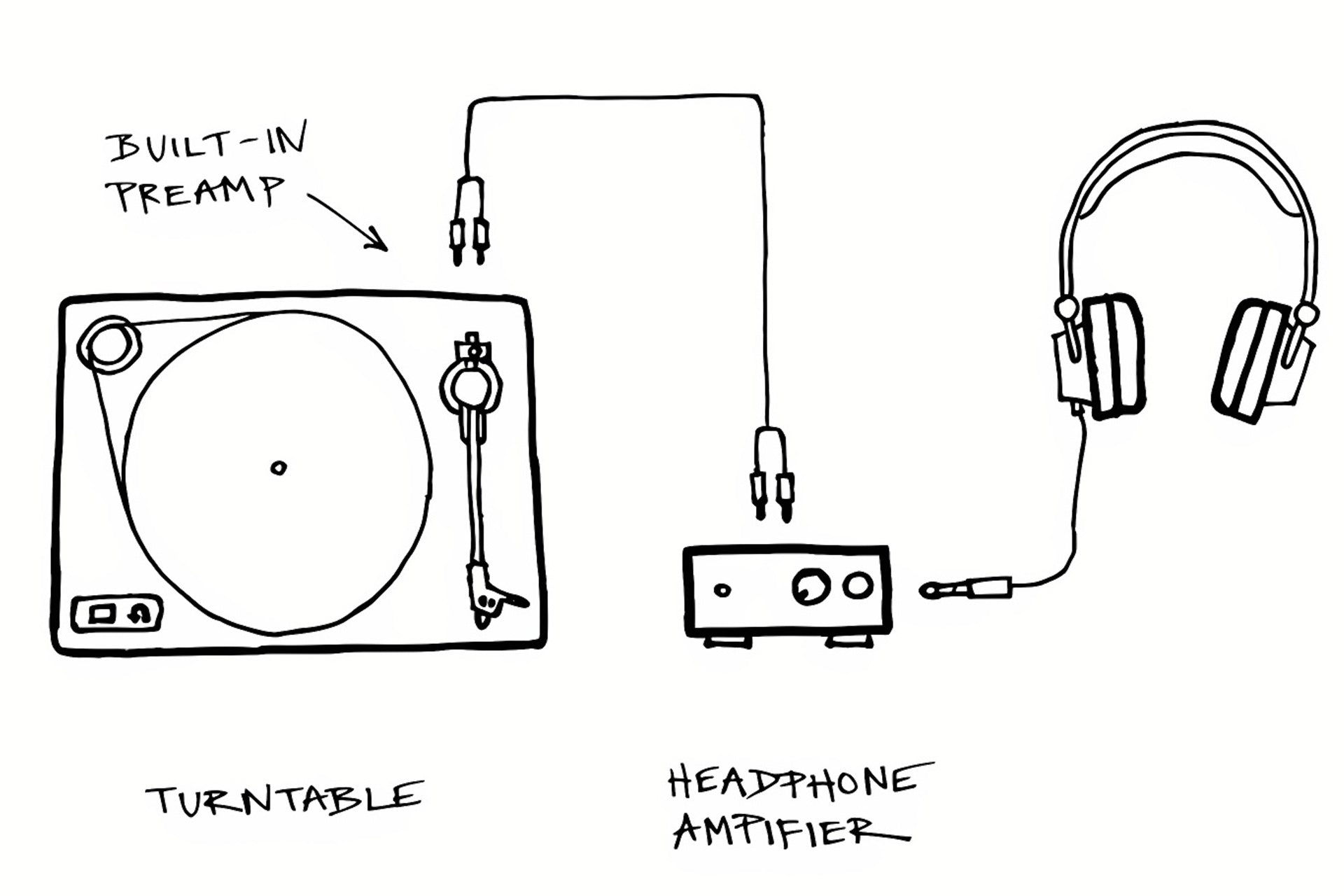





Leave a comment
All comments are moderated before being published.
This site is protected by hCaptcha and the hCaptcha Privacy Policy and Terms of Service apply.