Whether you're a newbie or an audiophile, properly connecting and configuring your sound system is crucial to getting the best sound quality and listening experience. This in-depth article will provide you with detailed steps and tips to ensure your sound system is running flawlessly.
Part 1 Correct Speaker Placement
1. Location and placement
First, you need to choose a suitable location to place your audio equipment. Consider your listening position, and then position your audio equipment according to the following guidelines:
Stereo system: Place the two main speakers (stereo speakers) in front of the listening position, approximately forming an equilateral triangle. This helps produce a clear stereo effect.
Surround sound system: If you have a surround sound system, make sure the rear speakers are positioned behind or to either side of your listening position for an immersive sound experience.
Subwoofer: A subwoofer can usually be placed anywhere in the room, but try placing it in a corner to enhance the bass.
2. Sound Height
Make sure the height of your audio equipment, such as stereo speakers, is roughly level with your ears for the best sound.
3. Avoid Obstacles
Try to avoid placing audio equipment at high altitudes or behind important equipment to ensure that the sound is not disrupted.
Part 2 Connect Audio Equipment
4. Connection cable selection
Choose the appropriate connecting cable to connect your audio equipment. High-quality wires provide better sound quality. Make sure the cable is the correct length for your needs.
5. Connection sequence
When connecting audio equipment, make sure to turn off everything first. Generally speaking, the order of connections is: connect the source (CD player, TV, Blu-ray player, etc.) to the preamp/receiver, then connect the preamp/receiver to the amplifier and speakers.
6. Polarity verification
When connecting speaker wires, make sure to match the positive and negative poles correctly. Typically, the positive connection is red and the negative connection is black.
Part 3 Sound System Settings
7. Sound calibration
Depending on your device, use the automatic calibration system (if available) to calibrate the sound. This will help you set the distance, sound balance, and volume of your speakers to suit your room.
8. Surround sound system
If you're using a surround sound system, make sure each speaker is positioned and connected correctly, and then do a sound calibration to make sure the sound is balanced between speakers.
9. Subwoofer settings
If you are using a subwoofer, adjust the subwoofer's volume and phase settings for optimal bass performance.
10. Audio source settings
Depending on your source device, such as a CD player or TV, adjust the source's volume and equalization settings to suit your listening preferences.
Part 4 Regular maintenance
11. Maintenance and Cleaning
Regularly clean and maintain your audio equipment, including speakers and cables. Remove dust and dirt to ensure sound quality is always at its best.
Part 5 Perfect your Audio Experience
By properly connecting and configuring your audio equipment, you can achieve excellent sound quality and audio experience. Calibrate and maintain your system regularly to ensure it remains in top condition. Music, movies and games will engulf your auditory senses like never before.





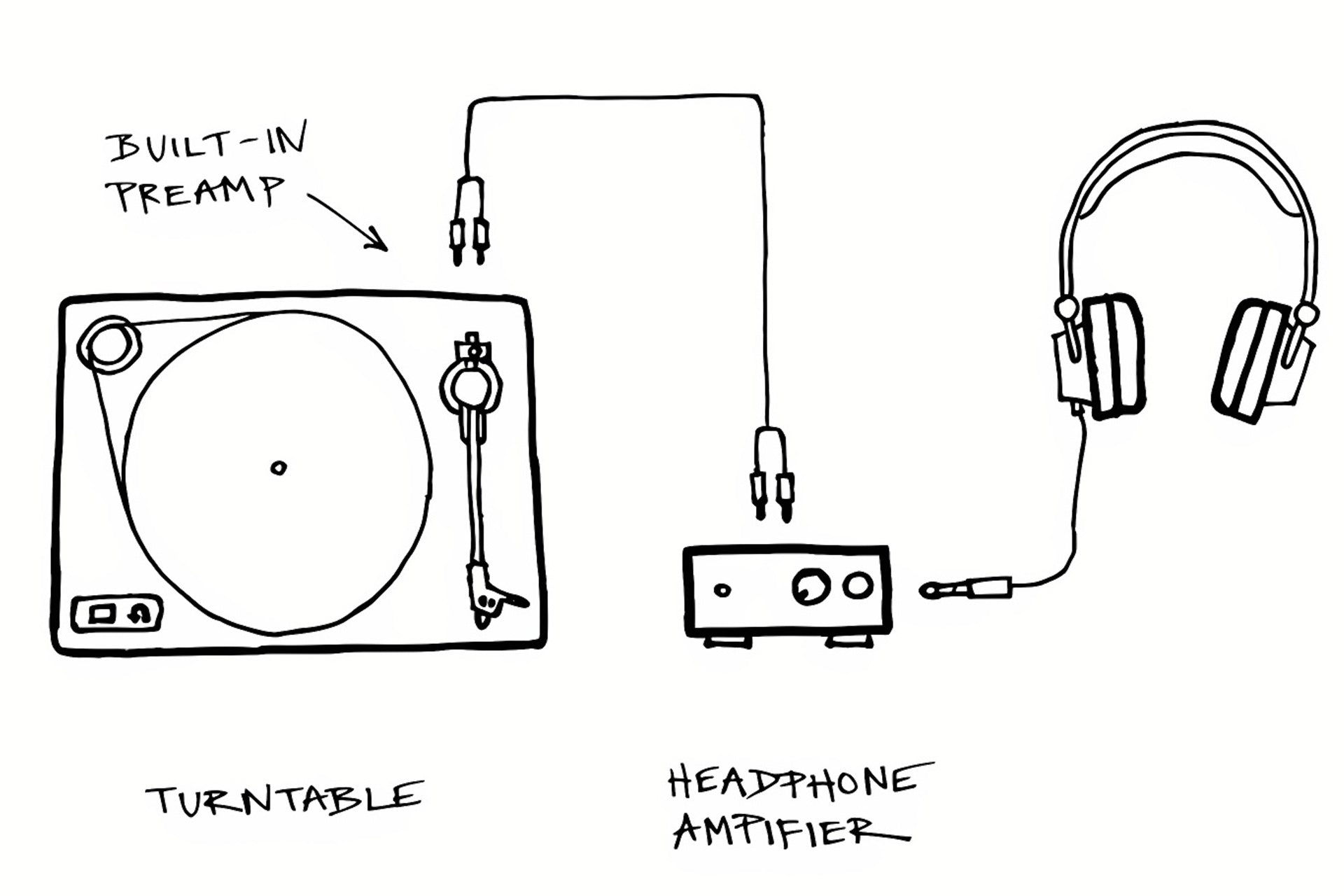






Leave a comment
All comments are moderated before being published.
This site is protected by hCaptcha and the hCaptcha Privacy Policy and Terms of Service apply.