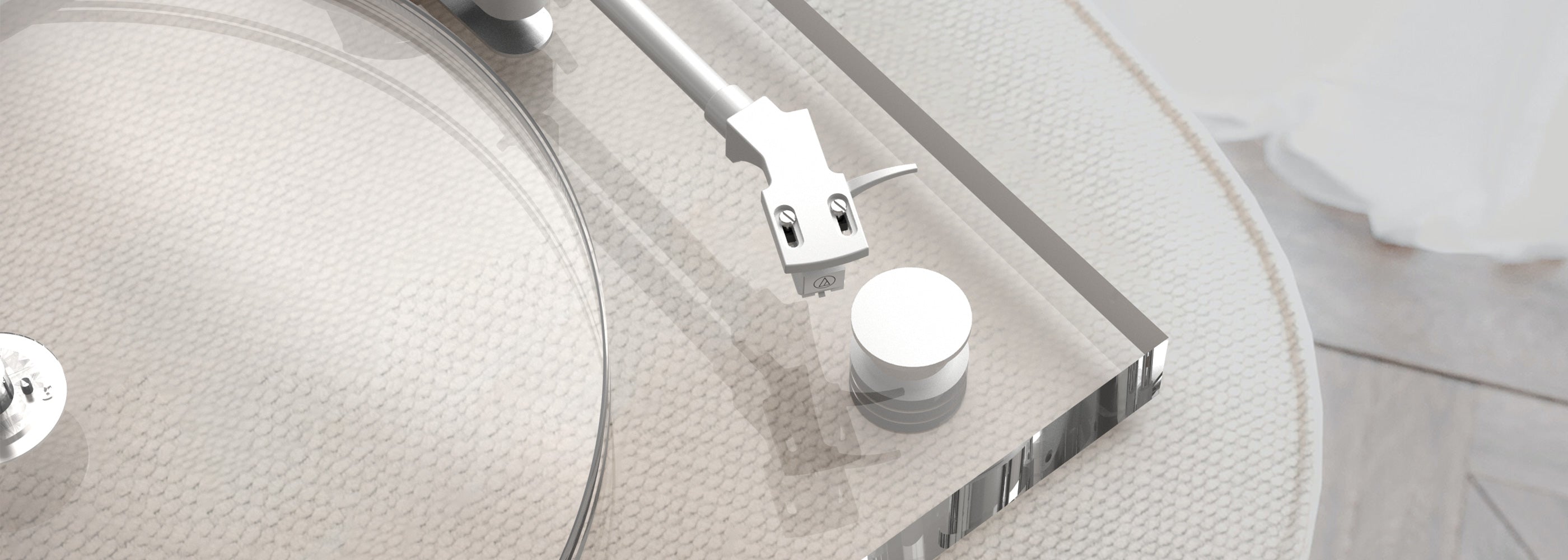Installation Part
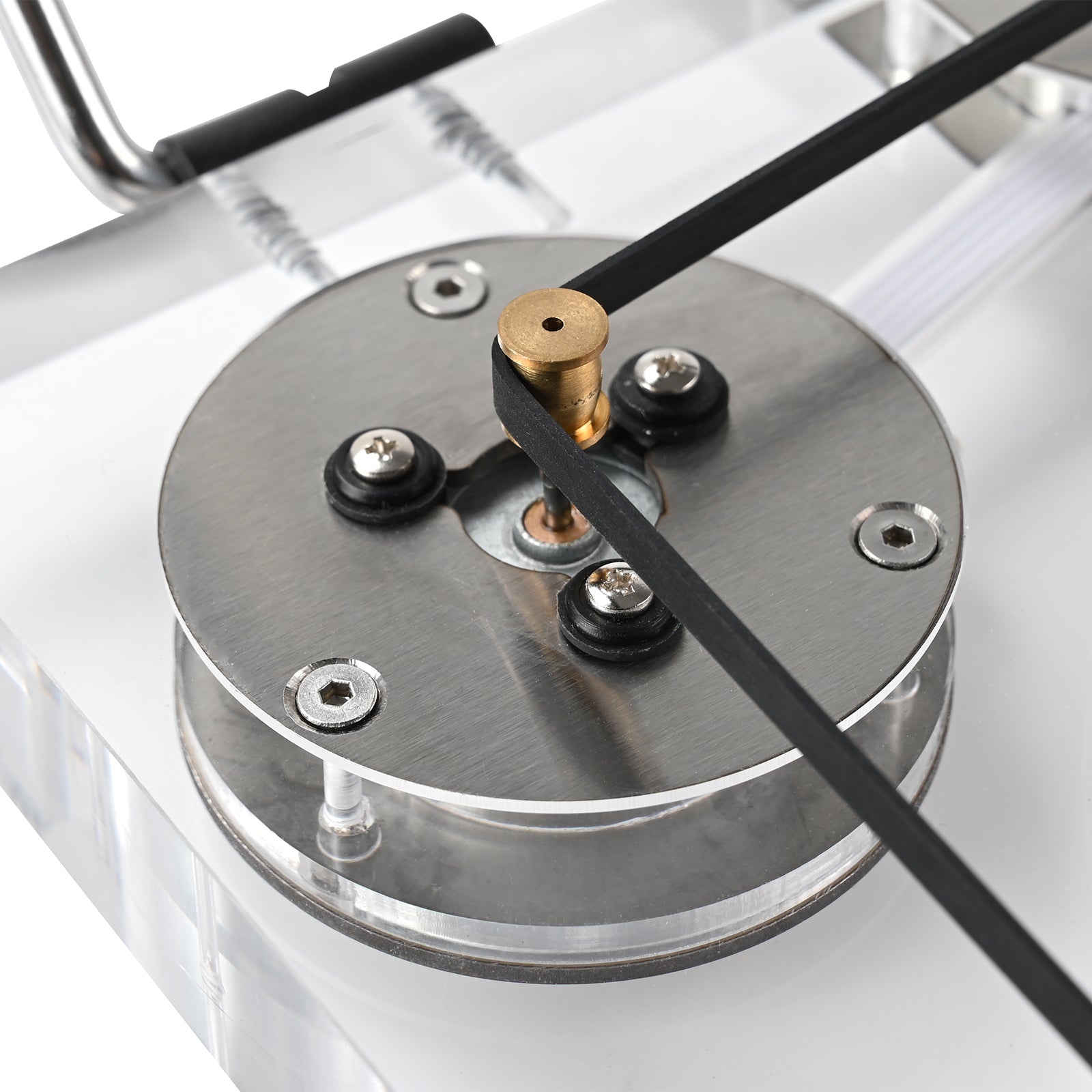
For turntable installation, please contact customer service for installation video.
Pay attention to the following details:
1. The accessories of the product are all inside the packaging foam. Please check the accessories clearly when unpacking.
2. For belt-driven turntables, there will be a black rubber strip in the package. This is the belt. Just buckle the belt to the rotating shaft.
3. For accessories that need to be adjusted (such as counterweight), please check whether the adjusted weight is correct before playing.
Needle Pressure Adjustment
NOTE: There is no absolute value for acupuncture pressure. Different acupuncture pressure will have different sound quality. If the needle pressure is too small, the information read by the stylus will be incomplete, and the sound quality will not be full; if the needle pressure is too large, the wear of the stylus and the record will also increase accordingly; therefore, each stylus will have an officially recommended needle pressure value and needle pressure range.
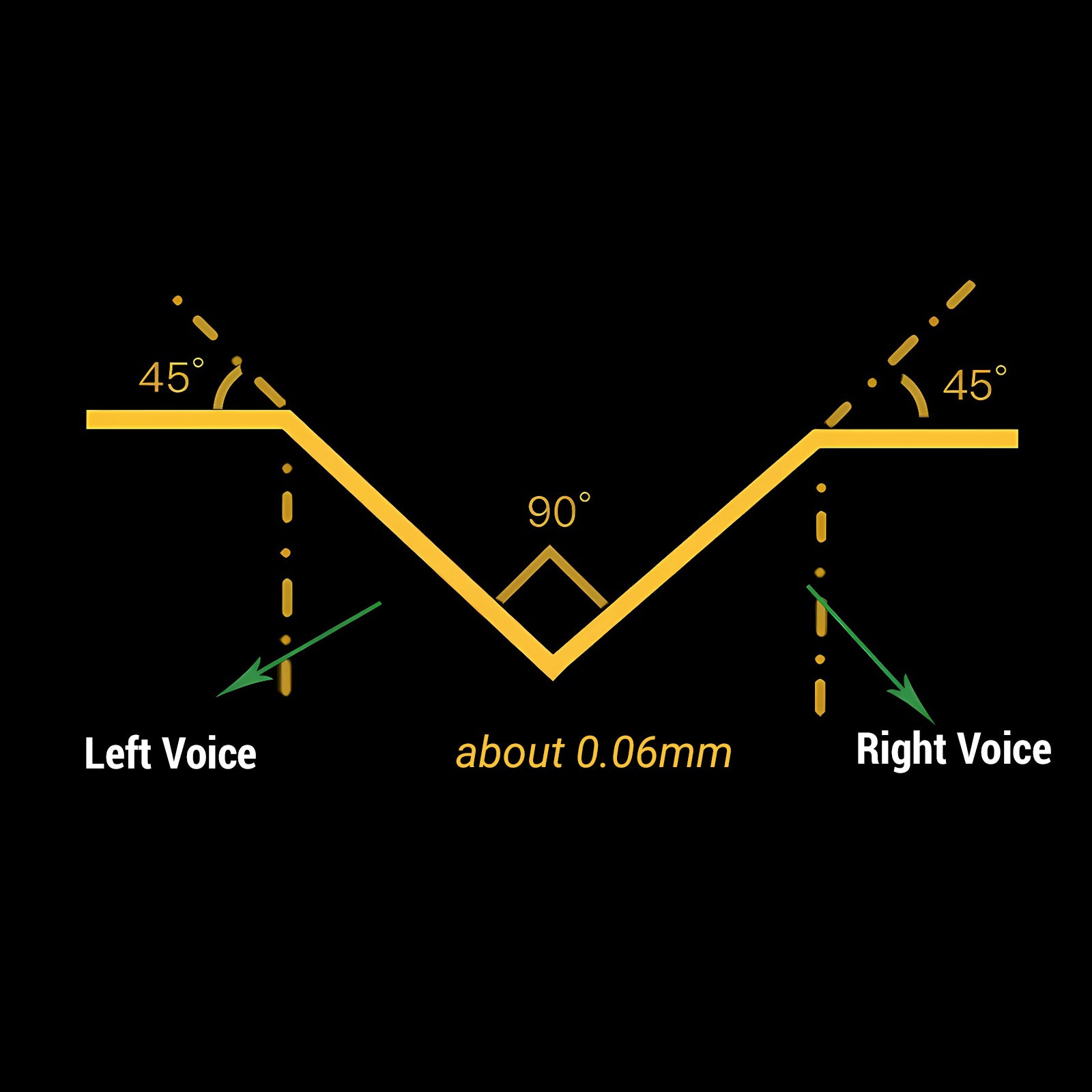
Needle Pressure Adjustment Principle
Principle of sound production of record player: The stylus generates vibrations by rubbing against the left and right sides of the record groove. Converted to level output by the phono cartridge.
The principle of needle pressure: By adjusting the counterweight, the tone arm generates a downward pressure. This pressure is the so-called needle pressure.
External Device
1. Connect to the power amplifier (tube amplifier)
The turntable can be directly connected to the power amplifier (tube amplifier) through the audio cable.
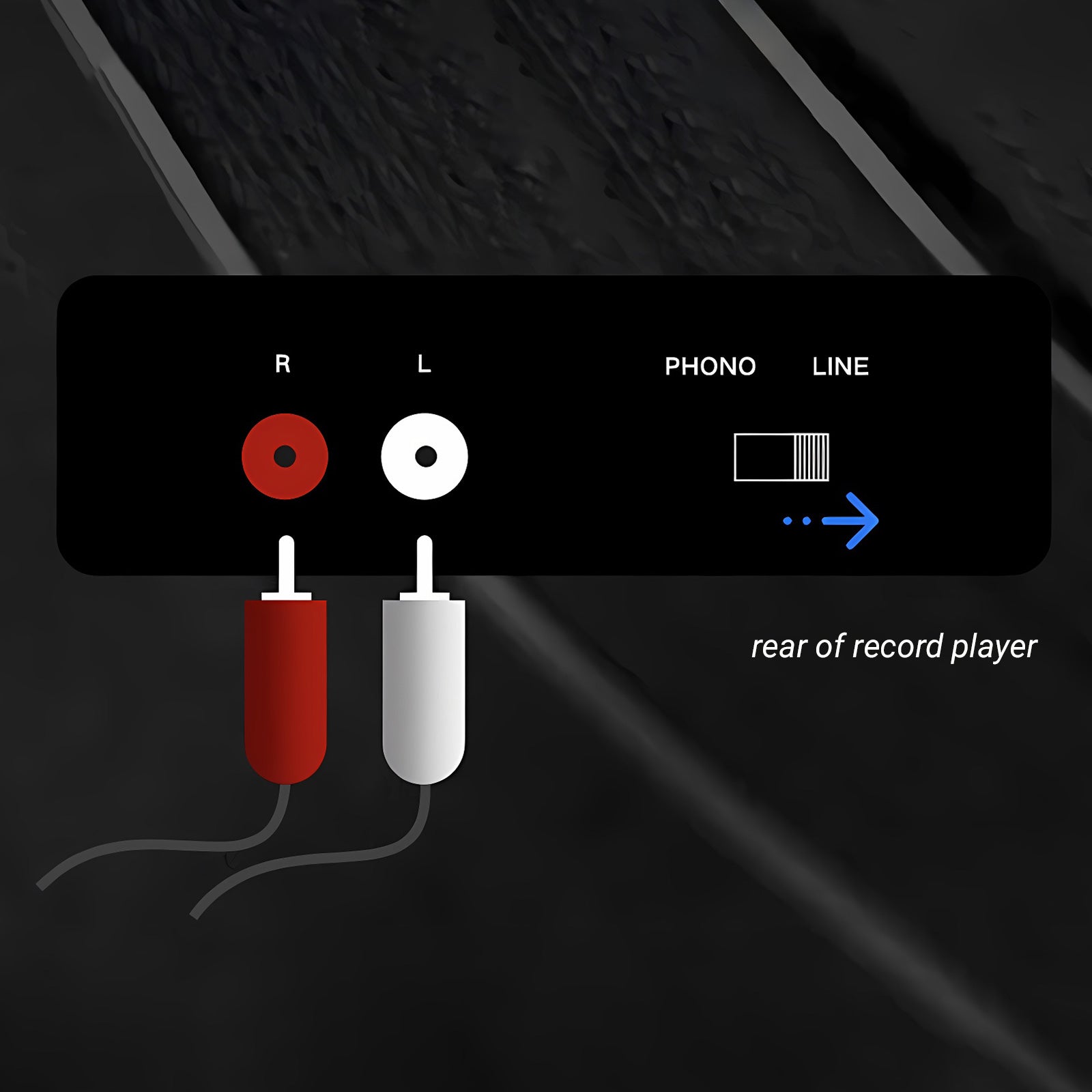
Other common interfaces (such as CD/DVD/AUX) use Line connection.
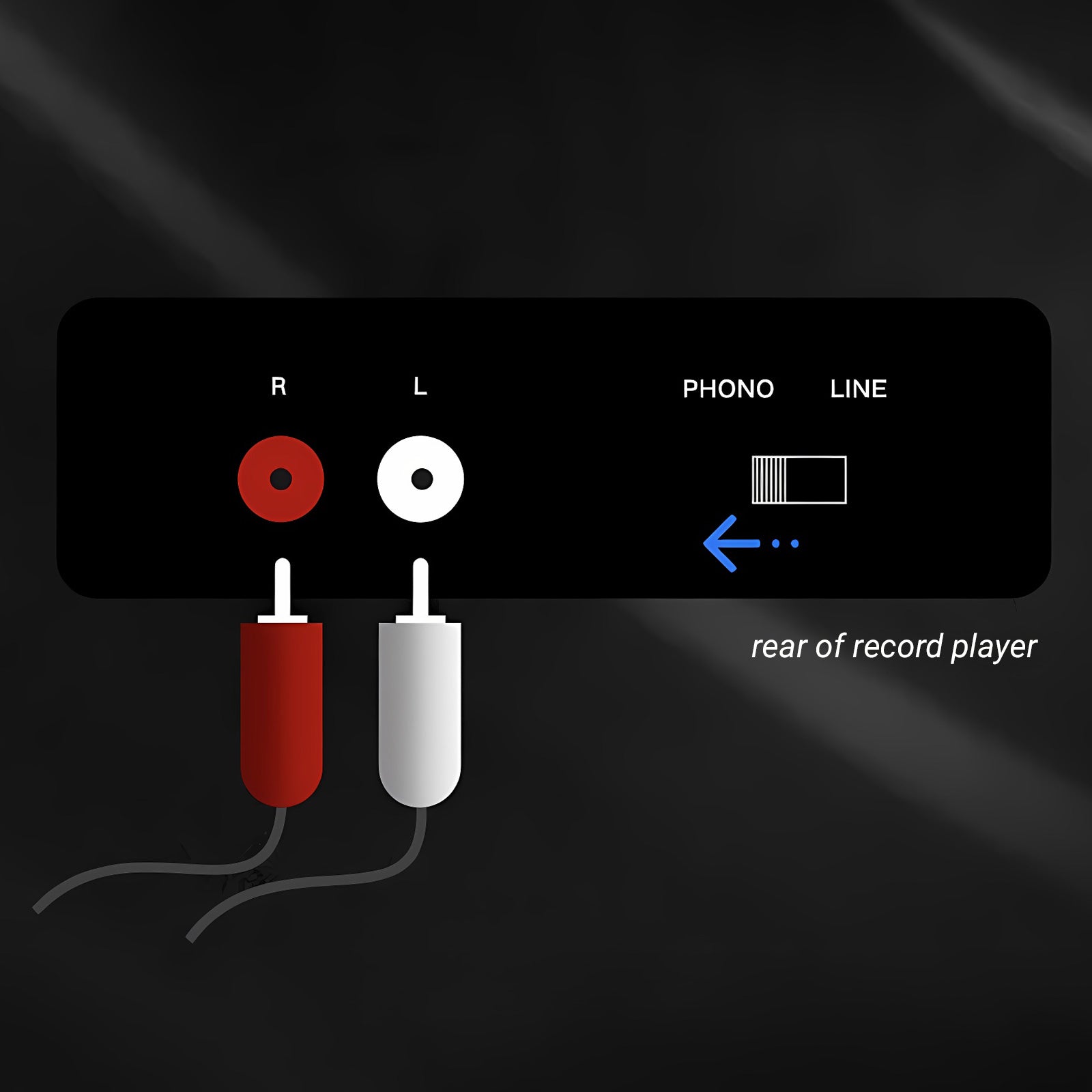
If connected to the Phono interface of the power amplifier, switch the button (Phono/Line) behind the turntable to Phono.
2. The turntable is directly connected to the active speaker
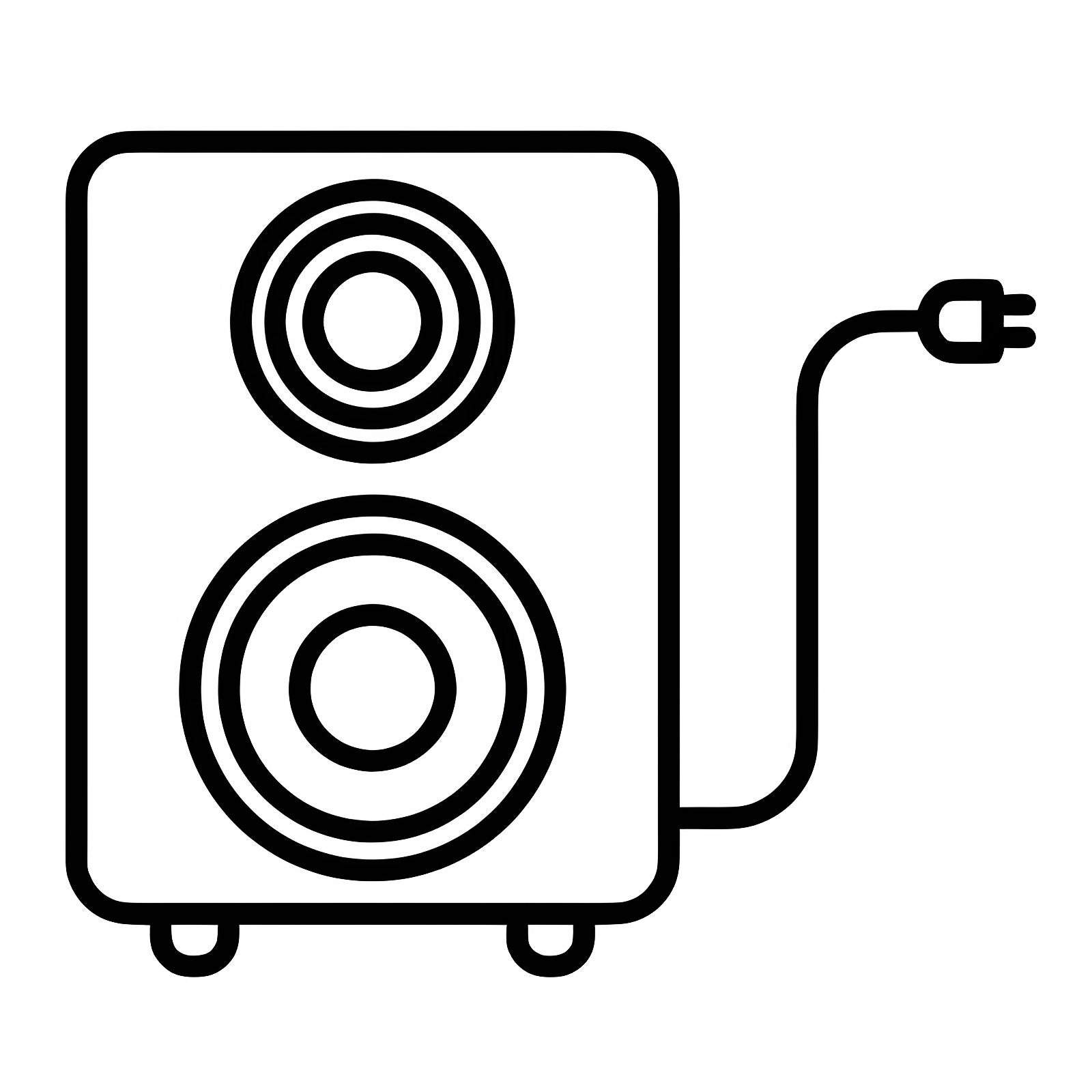
What are active speakers?
Output power speakers.

How to choose speakers?
a. Make sure it is an active speaker;
b. There is an RCA lotus head input interface.
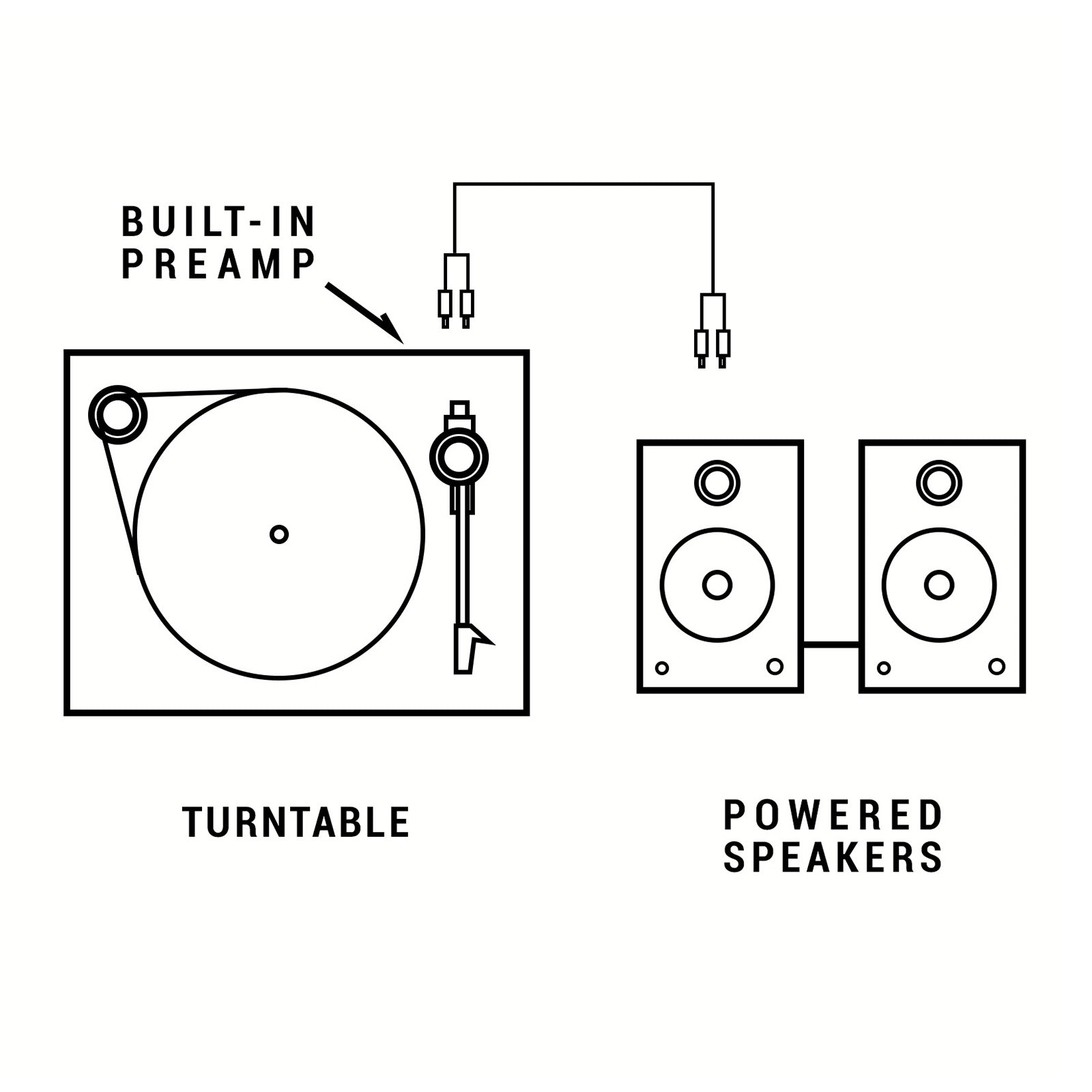
How to connect the turntable to the speakers?
Use the audio cable to directly connect the red and white interface of the speaker, and then switch the button (Phone/Line) behind the turntable to Line.
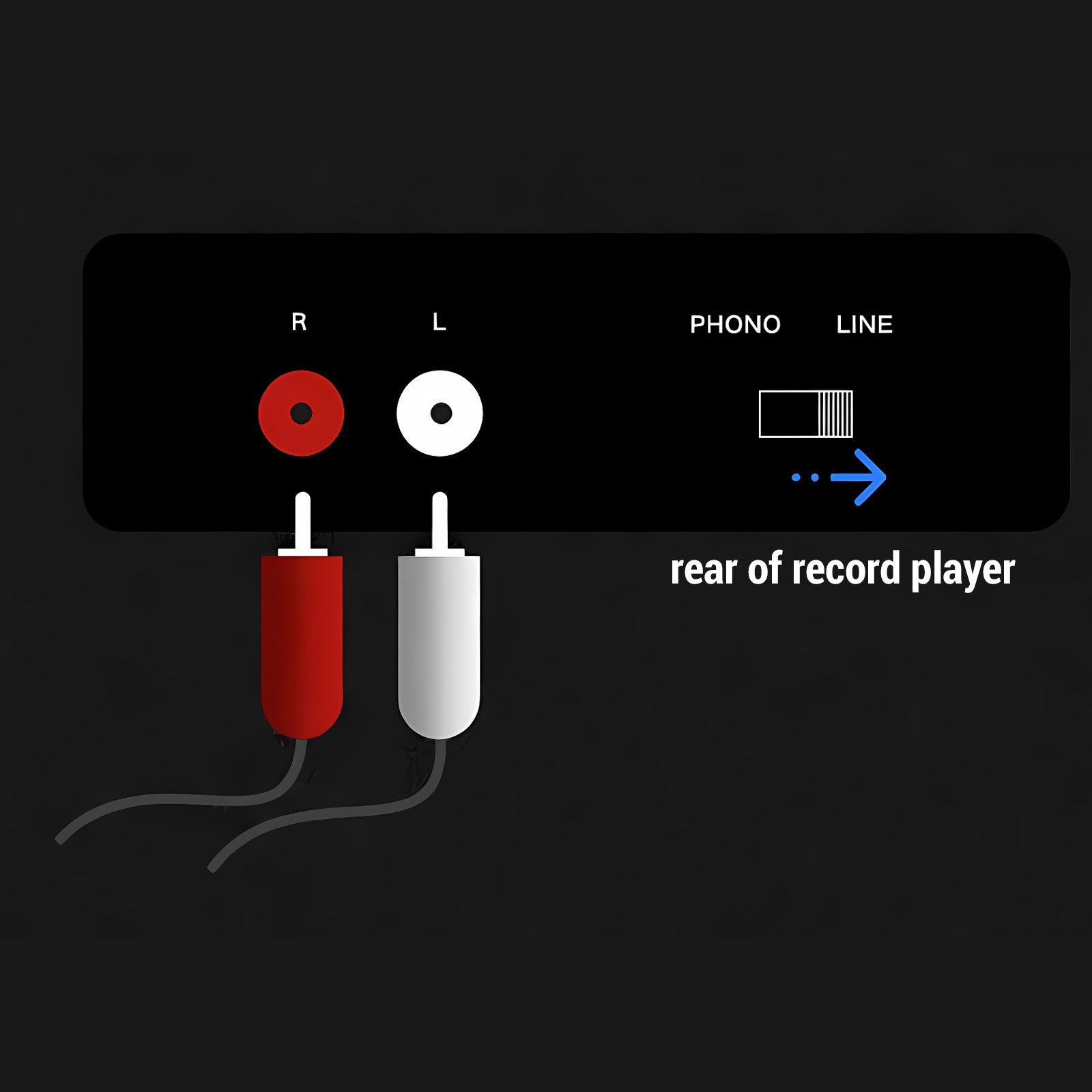
3. When the turntable is connected to the device, there is a sound as loud as a mosquito.
Solution: Switch the button (Phone/Line) on the back of the record player to Line.
Principle: Line uses a phono stage built into the turntable; Phono does not use a phono stage built into the turntable, in this case, you need to connect an external phono stage machine.
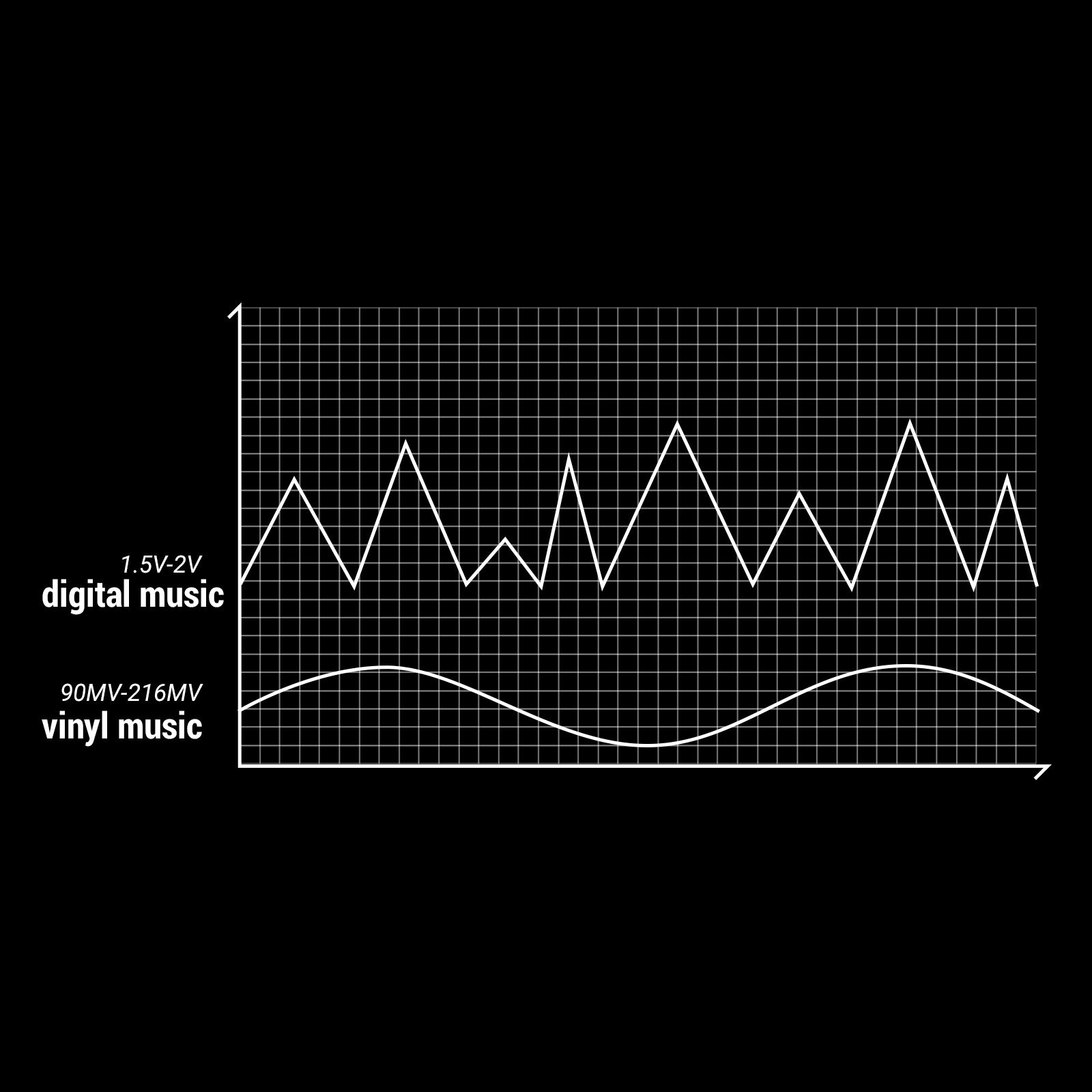
4. The vinyl player has sound, but the volume is lower than the CD.
Solution: You can connect a separate external phono amplifier later.
Analysis: Vinyl is an analog signal, and the output signal of the cartridge itself is small, 1.5-3.6mV. After amplification by RIAA, it is 90-216mV, and is output in LINE mode; CD is a digital signal, and the output level is 1.5V-2V; Black After the glue sound is output by the phono amplifier, it still cannot reach the level of a digital signal, so it is normal for the volume to be lower than that of a CD.
5. The turntable is connected to the device, but there is no sound at all.

The wiring of the turntable equipment is not tightly connected or loose.
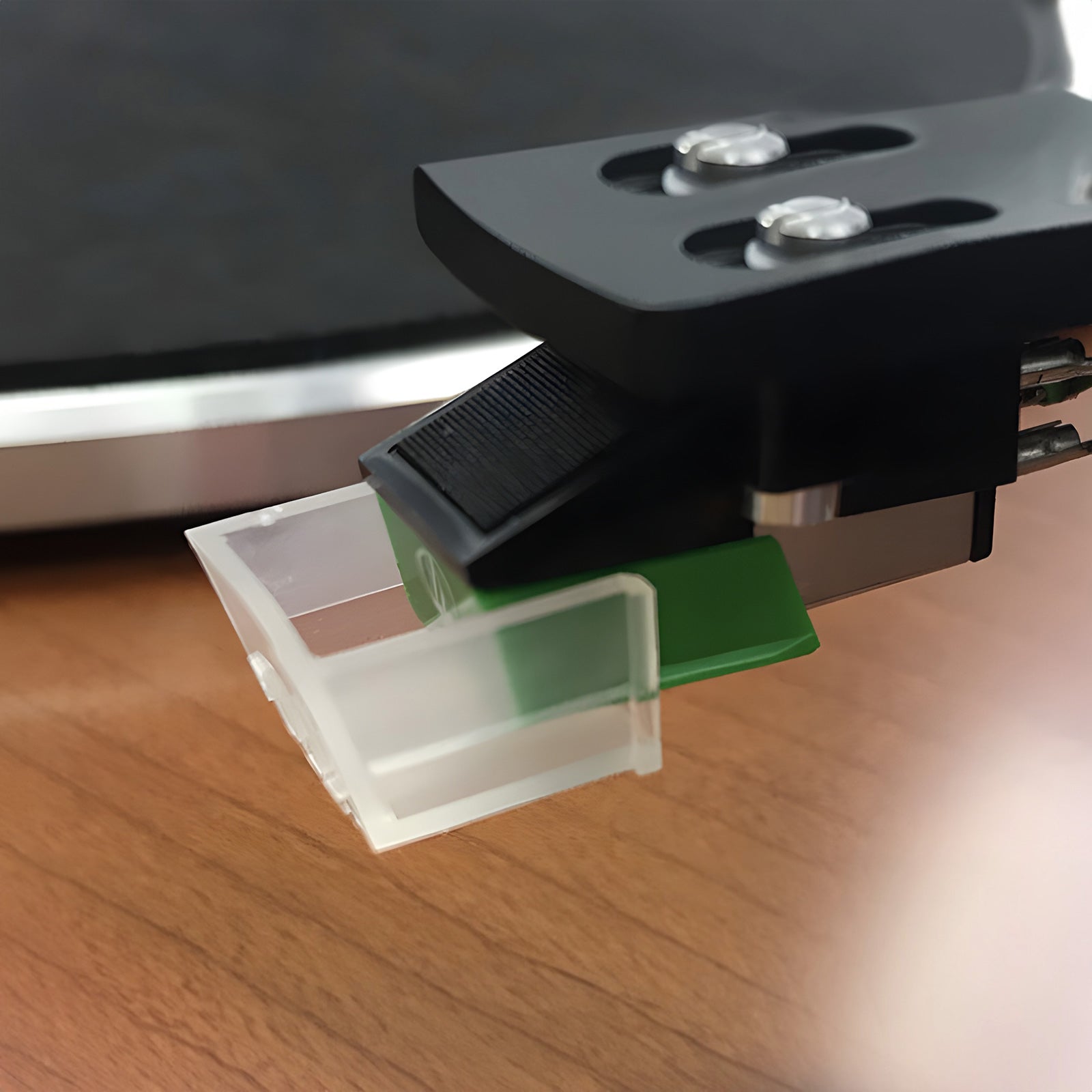
The protective cap on the stylus has not been removed.

When taking off the stylus protective cap, loosen the stylus on top, disassemble the stylus and reinstall it.
6. When the turntable is connected to the device, mono will appear.
The wiring is not connected tightly.
The stylus is dusty. Clean the stylus tip.
The stylus is loose. Reassemble the stylus.
The stylus is worn, replace it with a new one.
7. About the crackle of a record playing.
The crackling noise produced when playing vinyl is caused by problems with the record or needle and has nothing to do with the record player itself. The following are the causes:

There's dust or finger marks on the vinyl record, please clean it.

The record has scratches and wear marks that cannot be restored, small scratches cause noise, and serious scratches affect playback.

There are bubbles on the record. This problem is usually a production problem. If found, you can contact the merchant to return it.
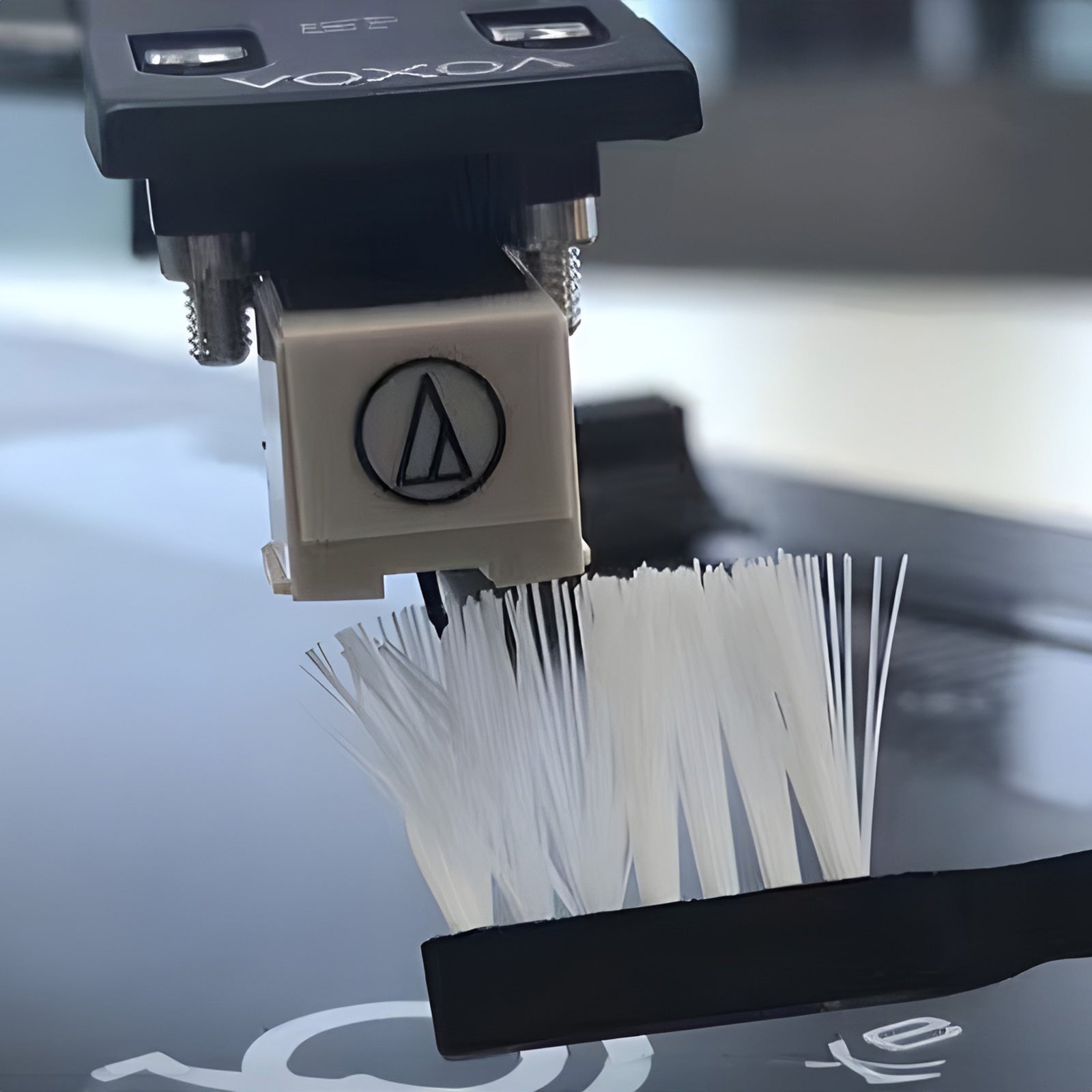
The stylus is dusty, just clean it.
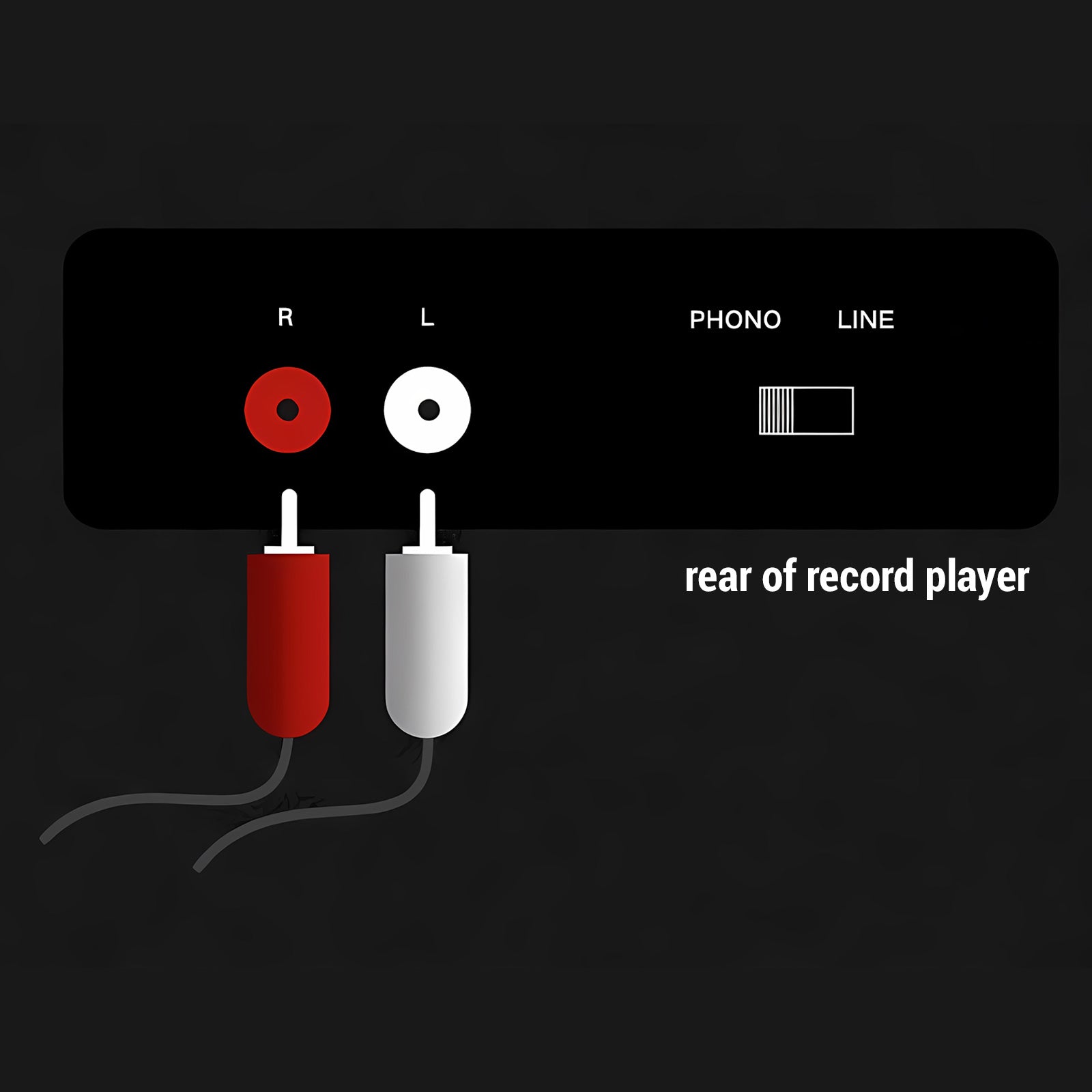
8. About the sound of electricity.
The Audio Keeper turntable itself has a ground wire socket. After connecting the ground wire, there is generally no current sound.
1) The turntable is directly connected to the common interface of the active speaker/power amplifier (such as CD/DVD/AUX), and there will be no current sound.
2) If the turntable is connected to the PHONO interface of the power amplifier/separate phono amplifier machine, there may be a current sound, please contact customer service for help.